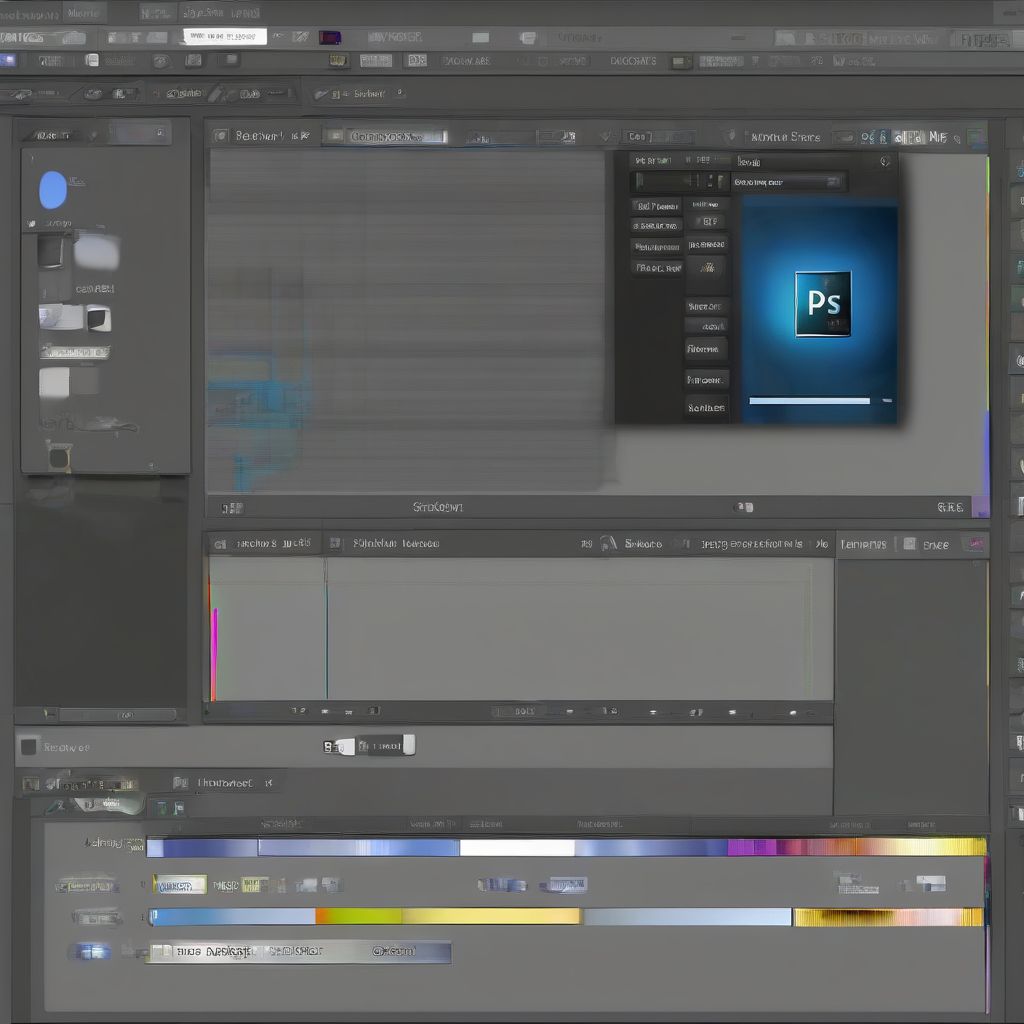Imagine this: you’ve just returned from an incredible vacation, camera filled with breathtaking landscapes and unforgettable moments. As you scroll through the images, you can’t help but feel a twinge of disappointment. The raw photos, while capturing the essence of your trip, lack that polished, professional look you were hoping for. Sound familiar?
Don’t worry, you’re not alone! Transforming your photos from ordinary to extraordinary is entirely achievable with the right photo editing techniques. Whether you’re a complete beginner or a seasoned hobbyist, this guide will equip you with the knowledge and tools to achieve professional-quality results in photo editing.
Understanding the Basics: Essential Software and Tools
Before we dive into the specifics, let’s lay the groundwork. Professional photo editing requires the right tools. Fortunately, there are numerous options available, from free online editors to industry-standard software like Adobe Photoshop and Lightroom.
Here’s a quick breakdown:
- Free Online Editors: Perfect for beginners, these platforms offer a user-friendly interface and basic editing features like cropping, exposure adjustments, and simple filters.
- Mobile Apps: Editing on the go has never been easier! Apps like Snapseed and VSCO provide powerful features and presets right at your fingertips.
- Professional Software: For ultimate control and advanced editing capabilities, programs like Adobe Photoshop and Lightroom are the industry gold standard. These subscriptions offer comprehensive tools for color correction, retouching, and creative enhancements.
 Professional Photo Editing Software
Professional Photo Editing Software
Mastering the Fundamentals: Key Editing Techniques
Now that you’re familiar with the tools, let’s explore the fundamental editing techniques that will elevate your photos:
1. Cropping and Composition
- Rule of Thirds: Imagine your image divided into nine equal parts by two horizontal and two vertical lines. By positioning your subject along these lines or at their intersections, you create a more balanced and visually appealing composition.
- Leading Lines: Use natural lines within your image, such as roads or fences, to draw the viewer’s eye towards the main subject.
- Straighten the Horizon: Ensure your horizons are straight to avoid a tilted or unprofessional look.
2. Exposure and Brightness
- Exposure: Adjust the overall brightness or darkness of your image.
- Contrast: Enhance the difference between the light and dark areas to create depth and dimension.
- Highlights and Shadows: Fine-tune the brightest and darkest parts of your image without affecting the overall exposure.
3. Color Correction and Grading
- White Balance: Correct any color casts in your image by adjusting the white balance.
- Saturation: Control the intensity of colors in your photo.
- Vibrance: Enhance the muted colors while preserving the skin tones.
Elevating Your Edits: Advanced Techniques for Professional Results
Ready to take your photo editing to the next level? Here are some advanced techniques to master:
1. Layers and Masks
Layers and masks are essential tools in professional photo editing, allowing for non-destructive edits and precise adjustments.
- Layers: Think of layers like transparent sheets stacked on top of your original image. You can apply different edits to each layer, giving you more control and flexibility.
- Masks: Masks work in conjunction with layers, allowing you to control which parts of a layer are visible or hidden. This is particularly useful for making selective adjustments to specific areas of your photo.
2. Dodging and Burning
Dodging and burning are techniques used to selectively lighten or darken specific areas of an image.
- Dodging: Lightens areas to bring out details or create a brighter, airier look.
- Burning: Darkens areas to add depth, drama, or emphasize shadows.
3. Frequency Separation
This advanced technique separates the texture and color information in your image, allowing you to edit them independently. Frequency separation is particularly useful for retouching skin, smoothing out imperfections, and enhancing details without creating an unnatural look.
The Power of Practice and Experimentation
Remember, becoming proficient in photo editing takes time and practice. Don’t be afraid to experiment with different tools, techniques, and styles. The more you explore, the more confident you’ll become in your ability to achieve professional-quality results.
Conclusion
Transforming your photos into captivating visuals is a rewarding journey. By understanding the fundamental editing techniques and exploring advanced tools, you’ll be well on your way to achieving professional-quality results. Remember to embrace the process, experiment with different approaches, and, most importantly, have fun unleashing your creativity!